The secret to winning for freelancers and agencies
- A communication platform that powers 40% higher client conversion.
- Chat and easily build client trust with recorded audio, video, and portfolio links.
- Free and nothing to install or setup.
Try Now For Free
How it worksCreate a flow. Share the link. Land Clients faster.
1 — Create a conversation flow Record a set of messages (text, audio, video) to personalize and impress your leads.
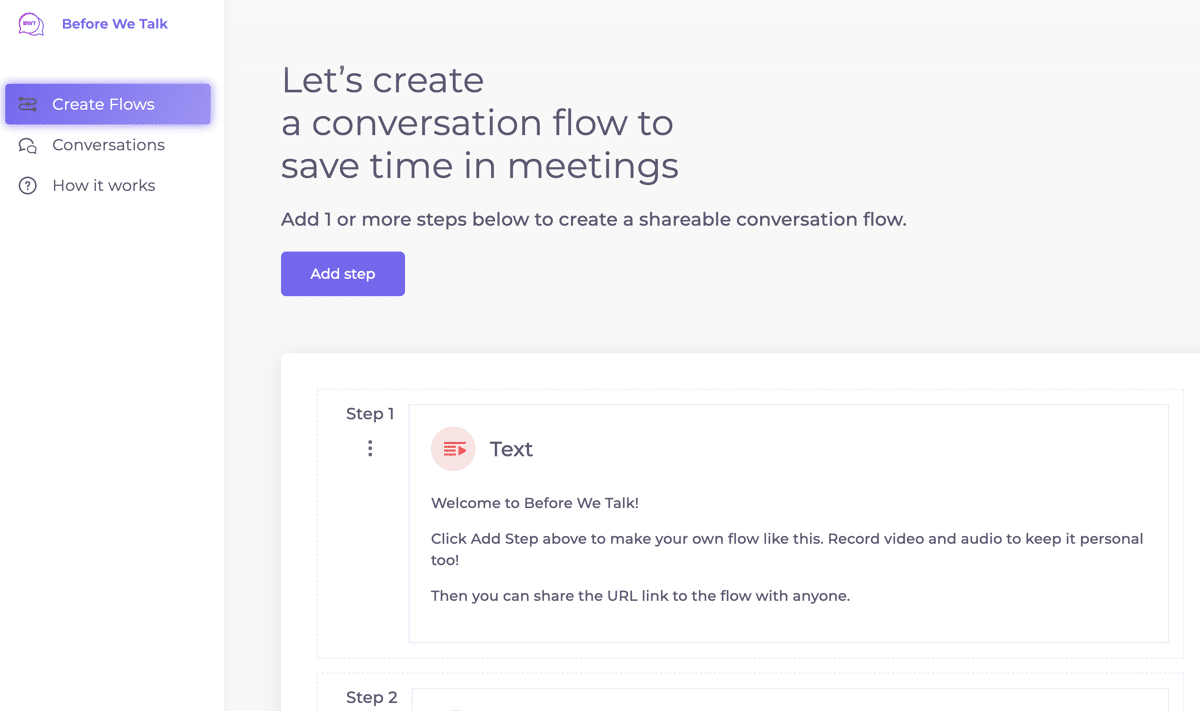
2 — Share the link to this flowCopy and paste the URL to the emails and messages you already send out.
3—
Recipients view & respondThe link lets recipients view your set of messages (no registration needed). You can control if they are allowed to reply.
Recipients view & respondThe link lets recipients view your set of messages (no registration needed). You can control if they are allowed to reply.
Frequently Asked Questions
How to Create a Conversation Flow?
- Click Add Step
- Select among Text, Audio, URL link, File, or a video recording of yourself.
- Optionally, give it a name so you can reuse this time and time again. This means you can create many personalized flows but reuse components.
- Add one or more steps as needed. Under Advanced Settings, you can select if recipients are allowed to respond to you.
- Give this flow a name and save it.
- You’ll get a link to the URL of this flow after it’s saved.
- Add this link to emails and messages you already send out. Anyone with this link can view the Flow you created.
- If you allow leads to respond to you, they can respond and you'll have a conversation with them right in Before We Talk.
I received a link to Before We Talk
Received a link to a conversation Flow?
This link was addressed for you by the sender. Feel free to message back (you’ll need to register). There’s no cost. The conversation will be private between you and the sender. Feel free to record a video or audio of your response, just like in a meeting, but on your own time!
This link was addressed for you by the sender. Feel free to message back (you’ll need to register). There’s no cost. The conversation will be private between you and the sender. Feel free to record a video or audio of your response, just like in a meeting, but on your own time!
Pricing
Free. No credit cards needed to create up to 3 Flows.
Are Conversations private?
Yes. When someone replies to your flow, a private, 1-1 conversation is created between you and that person. No one else.
Is this for me?
Freelancers and agencies around the world use Before We Talk across various platforms.
I'm getting Missing Permissions error for Audio or Video step
To record audio or video, Before We Talk will ask for your permission to do so. In case this error appears, it means the website was not given this permission. For security, the only way to get around this is to update your Settings in your browser (e.g. Chrome, Safari). Here are the steps for Chrome (link) and for Safari (link). Look for Audio and Video recording and allow both.